Ignore And Unignore Messages On Facebook In 2022
Many people use Facebook Messenger to connect with friends and loved ones.
But of course, there are also sometimes when you just don’t feel like talking, either in general or with a specific person. Maybe you’re simply not in the mood, or maybe you just don’t want to communicate with that person – not now, nor ever.
In the case of the latter, you might even feel the need to block them to prevent them from ever contacting you مرة أخرى.
If you believe in the saying, “Out of sight, out of mind,” but you don’t want to start a possible confrontation, then ignoring someone on Facebook is probably the best course of action for you.
In today’s article, we’ll show you how to ignore messages on Facebook، طالما how to unignore معهم!
المحتويات
What Happens When You Ignore Messages On Facebook?
First of all, you might be wondering what happens when you ignore messages on Facebook. Of course, you’ll get your much-needed peace of mind, but what if the other person finds out? What will happen then?
Actually, when you ignore someone’s messages on Facebook, the conversation will automatically be moved to your Spam inbox, without the other user’s knowledge.
They won’t be notified in any way that their messages are now being sent directly to Spam. Only you will know for sure.
لن يفعل ذلك فقط stop you from receiving any notifications for new messages in that conversation, but you also won’t be able to see it in your main inbox. This applies to any future messages from this person unless you choose to unignore them.
Difference From The Block Feature
Another similar feature if you want to ignore messages is the block feature, although there’s a key difference between the two. What’s the difference, you may ask? When you block someone on Facebook, they won’t be able to send you a message at all.
In contrast, when you ignore someone, they will still be able to send you messages – you just won’t receive any notifications. You will also have to go to a separate inbox – the Spam inbox – in order to view any messages from that person.
Not to mention, ignoring someone on Facebook is a more subtle action than outright blocking them. When you block someone on Facebook and not just on Messenger, they’ll be able to tell, as the chat box in your conversation will be greyed out.
Difference From The Mute Feature
The mute feature is not exactly the same as the ignore feature, but if your only purpose is to stop getting notifications of any messages from a specific group or a specific person, you might want to use this instead.
Remember, people will still be able to send you messages if you have them muted, and you will still be able to see your conversations in your main inbox, where you can see the rest of your unread Facebook messages. The mute feature is really just about stopping notifications, rather than actually stopping all contact with certain people.
How To Ignore Messages On Facebook
Here’s a step-by-step guide on how to ignore messages on Facebook. The steps are applicable to both regular Facebook Messenger and الفيسبوك لايت.
لأجهزة الأندرويد
- فتح رسول التطبيق على هاتف Android الخاص بك.
- Long press on the chatbox that you want to ignore.
- انقر على الزر “Ignore chat” option near the bottom.
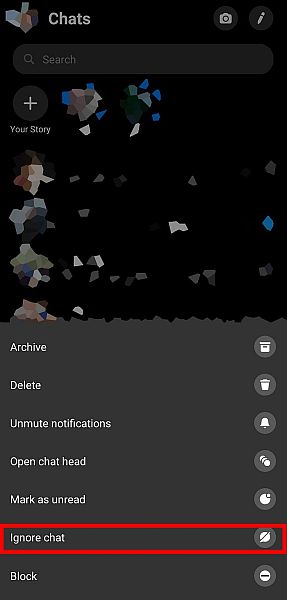
- You’ll receive a confirmation asking if you really want to ignore the conversation. Click ‘تجاهل’.
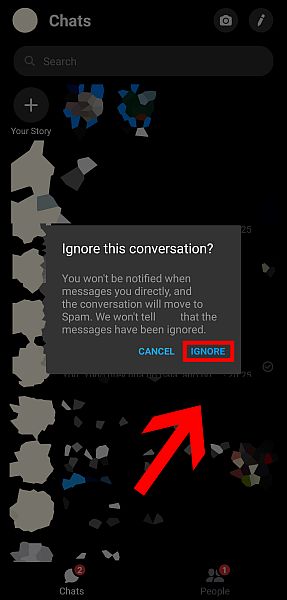
- The conversation will now be moved to Spam.
آيفون
- فتح رسول التطبيق على اي فون الخاص بك.
- Slide left on the chatbox that you want to ignore.
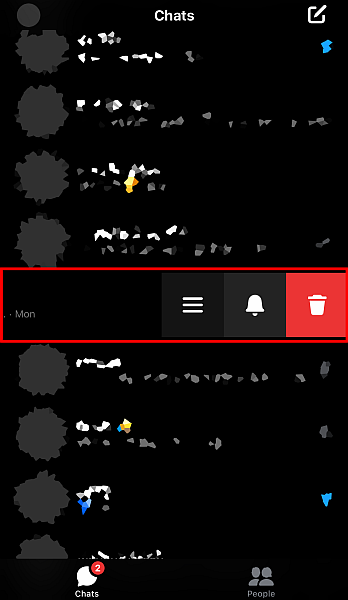
- Click on the second option, which is “Ignore Messages”.
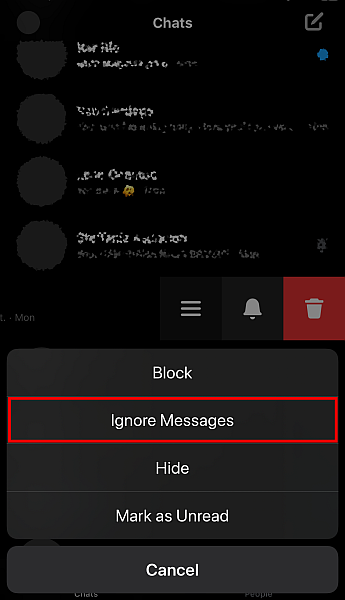
- Similar to Android, a confirmation will also appear asking if you want to ignore the conversation. Simply click ‘تجاهل’ للتأكيد.
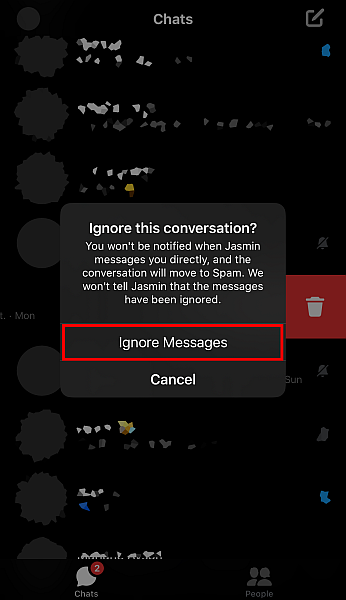
- The conversation will now be moved to طلبات الرسائل.
How To Unignore Messages On Facebook
For Android And iPhone
Although the process for ignoring messages is different per platform, the process for unignoring messages on Facebook Messenger is actually the same for both Android and iPhone devices.
- فتح رسول التطبيق على جهازك.
- انقر على الخاص الصوره الشخصيه at the upper left of the page.
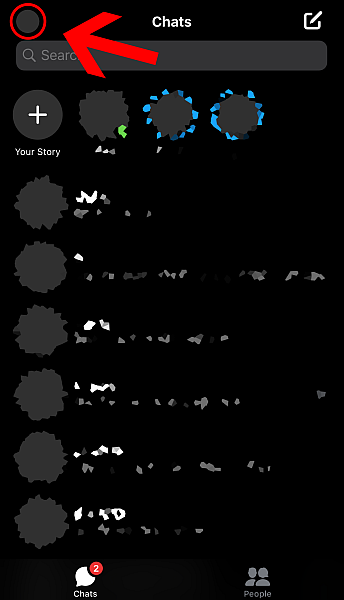
- The third option on the list is called طلبات الرسائل. انقر فوقه.
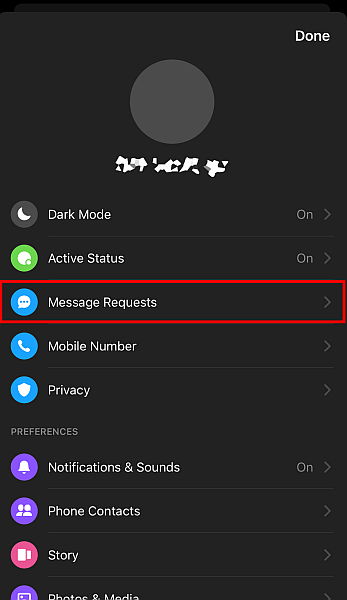
- There are two subsections in this area. Click إزعاج.
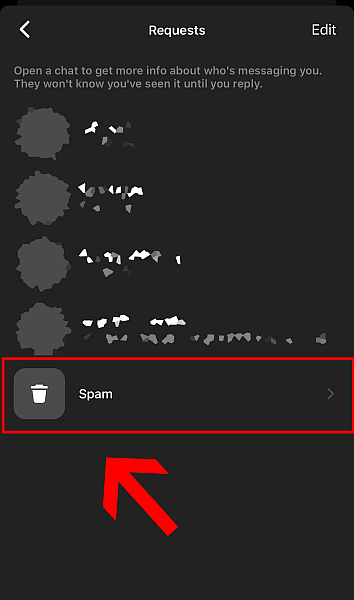
- You’ll see all the conversations that you ignored in this area.
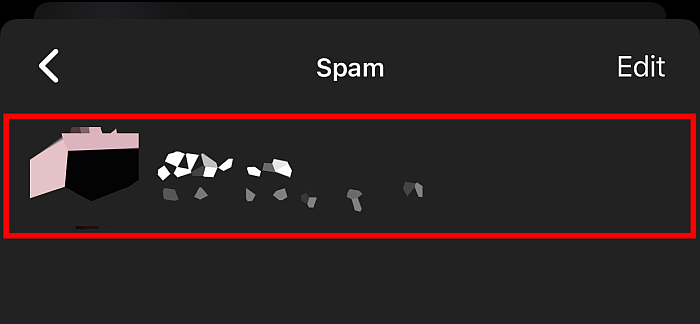
- Just click the conversation that you want to unignore and ارسل رسالة.
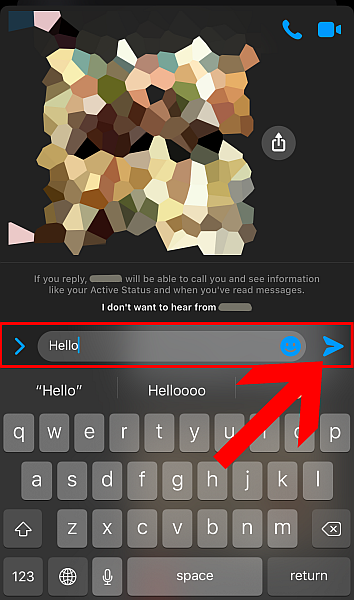
- The conversation will automatically be moved back to the main inbox.
How To Know If You’re Ignored On Facebook
Now that you know how to ignore messages on Facebook, you might be wondering how to know if someone is ignoring لصحتك! on Facebook messenger.
Technically, the other person shouldn’t know if they’re being ignored since they won’t be notified of it. However, there are a few things you can look out for when you want to know if someone has put you on their ignore list.
If Your Messages Aren’t Getting ‘Delivered’
Facebook Messenger shows أيقونات مختلفة to show the status of your messages.
A checkmark without a fill means that the message has only been sent، لكن لم تسلم بعد. In other words, the message already passed Facebook’s servers and reached the other person, but their account still hasn’t received it.
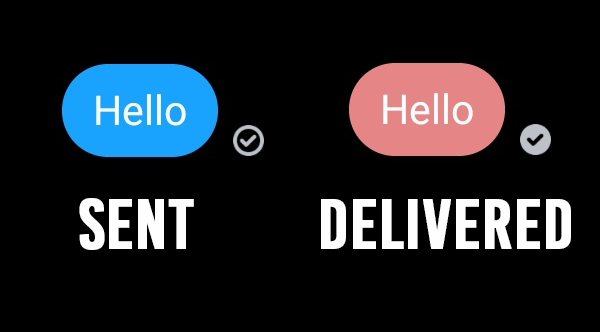
When you’re being ignored, your messages will only show as ‘sent’ – no matter how long it’s been since you sent the message.
That said, this isn’t a very good way of telling if you’re ignored on Facebook. After all, it’s also possible that the other person just hasn’t gone online yet.
If The Other Person Is Online But The Message Is Still Stuck On ‘Sent’
A clearer way of knowing is if you notice a green circle near the profile picture of the person you’re chatting with, and yet the message is still stuck at ‘sent’ but not received.
A green circle means the person is currently online and browsing on Facebook or Facebook Messenger.
If you see this and the checkmark is still not showing a filled circle, it’s a good signal that you were probably put on the ignore list. That’s because messages are automatically changed to ‘delivered’ once the user logs into their Messenger. Unless, of course, if your conversation has been sent to the Spam bin.
If You Don’t Receive Any Reply
If you sent a message two weeks ago and you still haven’t received a reply, even though the person has already gone online a few times since then, it’s very likely that your conversation has been put on the Ignore list.
You know what they say, “No response is already a response.”
الأسئلة المتكررة
What Does Ignore Messages Do On Facebook?
As its name implies, Ignore Messages allows you, the user, to ignore another person’s messages on Facebook. The entire conversation will be moved to Spam وسوف not receive any notification should they send another message in the future.
How To Delete Ignore Messages On Facebook?
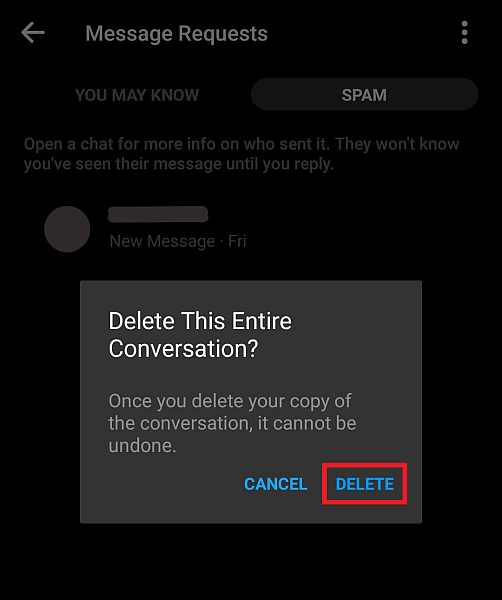
You can easily delete ignored messages on Facebook by going to your Message Requests > Spam. Slide left if you have an iPhone, or hold if you have an Android.
You’ll see the option, “Delete Conversation.” انقر ‘حذف’ to confirm. Do be careful when deleting messages on Facebook though, as they can’t be recovered.
Can You Still Send Messages To People Who Ignore You On Facebook?
Yes, you can still send messages to people who ignore you on Facebook. They simply won’t be notified that you have sent a message.
How To Ignore Messages On Facebook
لا حرج في wanting to take a break sometimes, especially if it’s from a toxic coworker, friend, or even family member.
يوفر ignore feature on Facebook makes this a lot easier and less risky since you’ll be doing it without the other user’s knowledge.
We hope our guide helped you in knowing how to ignore messages على Facebook و how to unignore them in case you change your mind. Did you like it? Let us know what you think in the comments below!
أحدث المقالات