How To Transfer SoundCloud Playlists To Spotify
的SoundCloud 和 Spotify 无需介绍,因为它们是全球最受欢迎的音乐流媒体平台。 但是,如果您想退出 SoundCloud 并出于某种原因想要切换到 Spotify,那么您必须先将 SoundCloud 上的所有播放列表转移到 Spotify 删除您的 SoundCloud 帐户.
这样,即使丢失了您的帐户,您也不会丢失您最喜爱的曲目。 在这里,我们分享了 3 种完全免费且易于实施的方法。
Contents [show]
将 SoundCloud 曲目传输到 Spotify
在将 SoundCloud 曲目转换为 Spotify 之前,您应该记住一件事,并非所有 SoundCloud 歌曲都在 Spotify 上可用。 因此,可能并非播放列表中的每首歌曲都成功传输到 Spotify。 但别担心,我们也有解决方法。
Convert SoundCloud Playlist To Spotify
1. On your desktop browser visit TuneMyMusic 网站。 现在选择 开始吧。
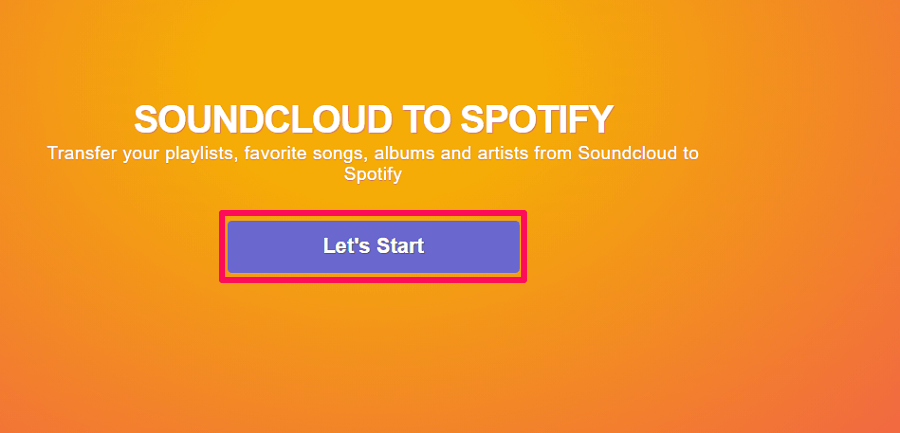
2. Next, choose your source music platform i.e. 的SoundCloud。 After that, a pop-up window will appear, now log in to your SoundCloud account. If already logged in select 连接并继续。
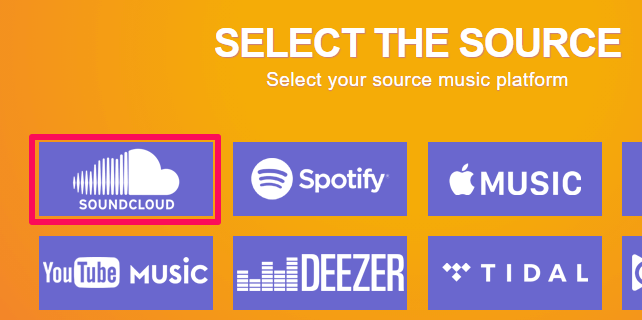
3. On the next page select the playlists that you want to transfer to Spotify. You can select all the playlists at once or you can uncheck the playlist you do not want to move to Spotify. Once you have made your selection click on 选择目的地.
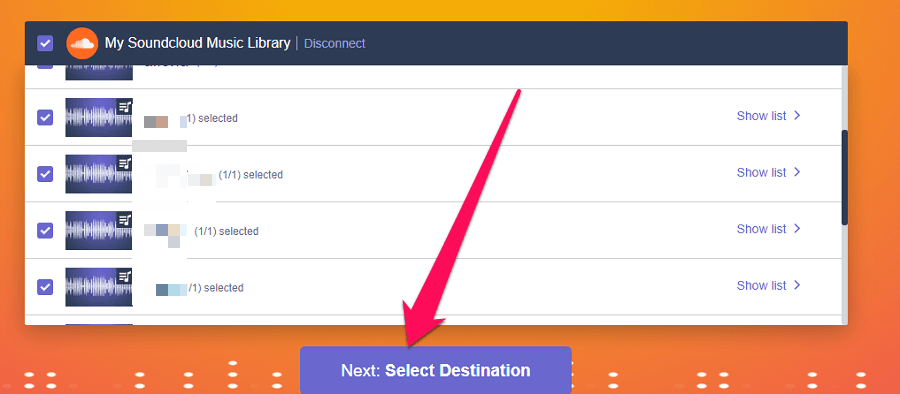
4.现在选择您的目标音乐平台,即 Spotify的。 在出现的弹出窗口中,登录您的 Spotify 帐户或选择 同意 如果已经登录。
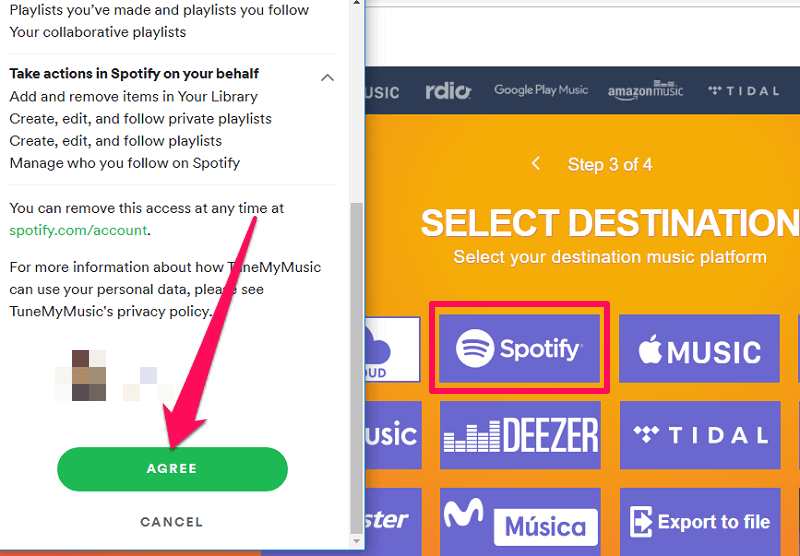
5.最后,选择 开始移动我的音乐 开始转换过程。
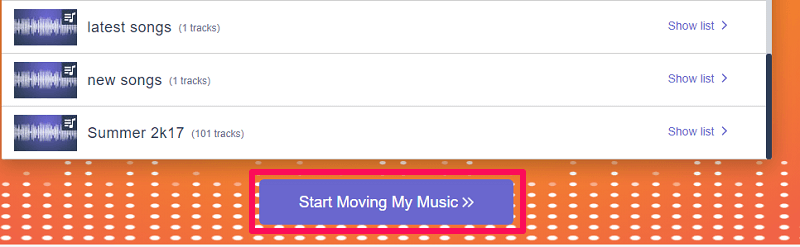
等待一段时间,直到转换完成,您会看到所有选择的曲目和播放列表都将移动到您的 Spotify 帐户。
请注意: 很少有歌曲会丢失,具体取决于它们在 Spotify 上的可用性。
将歌曲从 SoundCloud 移动到 Spotify
1。 访问 Soundiiz.com 在您的浏览器上,然后单击 马上开始. 现在在 Soundiiz 上创建一个帐户,并在创建后登录您的帐户。
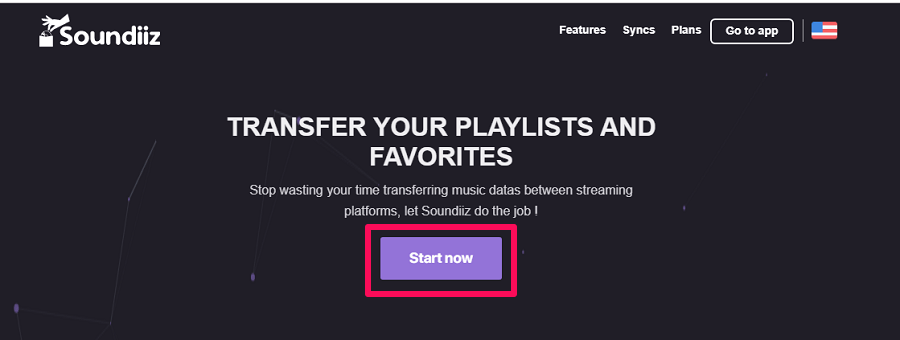
2. 现在从左侧面板单击 SoundCloud 徽标,然后单击 联系 按钮。 现在登录到您的 SoundCloud 帐户,如果已经登录,请选择 连接并继续。
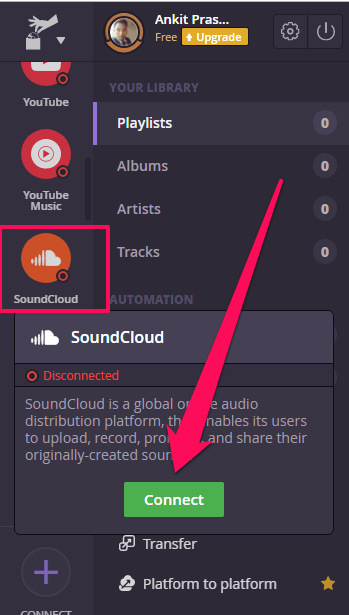
这样,您的 SoundCloud 帐户将连接到 Soundiiz。
3. Now you can see the options like Playlists, Albums, Artists, and Tracks under YOUR LIBRARY. 播放列表 如果您想将 SoundCloud 播放列表移动到 Spotify,或者如果您想转移它们,您可以选择专辑、艺术家和曲目。
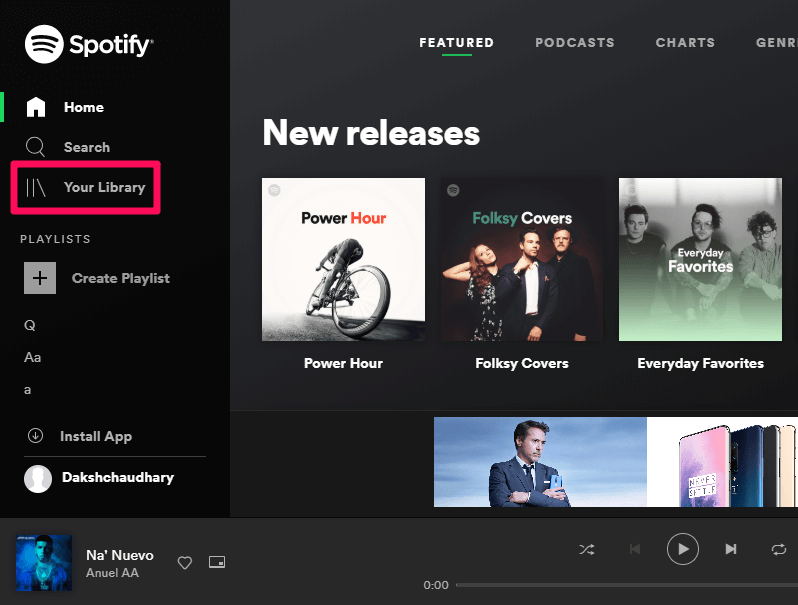
4. 选择播放列表选项后,选择要移动到 Spotify 的播放列表,然后单击 转换图标 在顶部,如下面的屏幕截图所示。
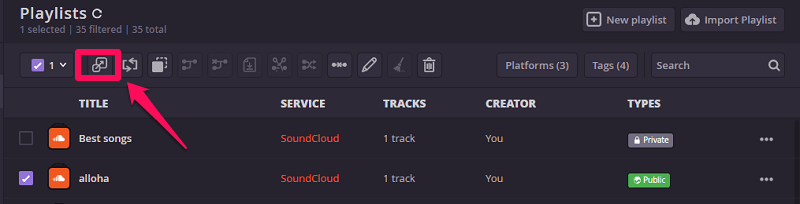
请注意: 在 Soundiiz 的免费版本中,您一次只能转换或移动一个播放列表。 要一次移动所有播放列表,您需要高级会员资格。
5.接下来,您可以对此播放列表进行描述,删除重复曲目或将此播放列表设置为公开。 然后点击 保存配置.

6.之后,您可以最后一次从播放列表中取消选择任何歌曲,然后单击 Confirm Tracklist.
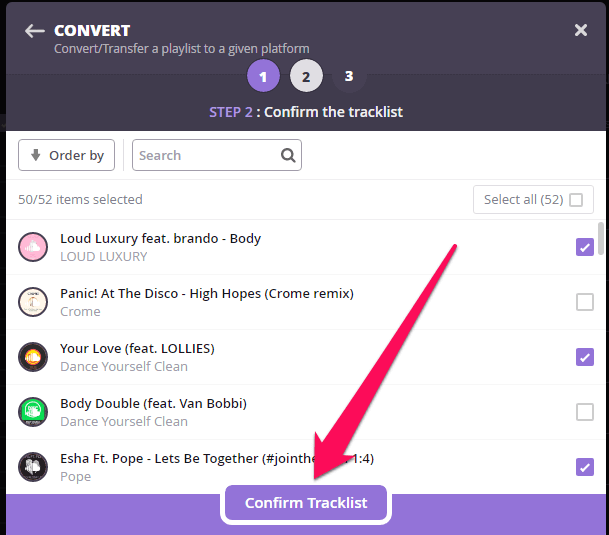
7. 最后,选择目标平台,即 Spotify 并登录到您的帐户(如果尚未登录)和 同意 所有条款和条件。

8. 这样,播放列表将被传输到 Spotify。 您还可以通过单击同步两个平台 Keep Sync button to automatically push tracks from source playlist to destination playlist.
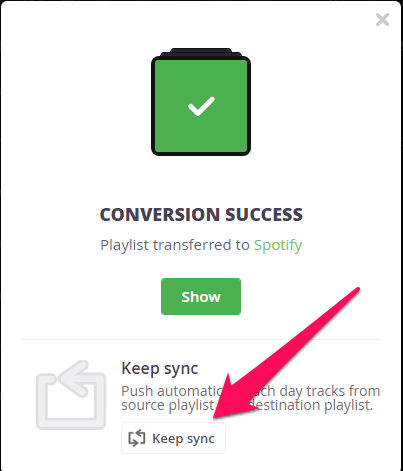
在下一个选项卡上安排您的同步,然后选择 保存配置。
这样,您的 SoundCloud 播放列表就会传输到 Spotify。 但与之前的方法类似,Spotify 上不可用的歌曲也不会被转移。 要克服此问题,您可以使用以下解决方法将错过的曲目导入 Spotify。
将 SoundCloud 歌曲导入 Spotify
Using the previous two methods you can easily transfer the SoundCloud playlist to Spotify, however, the tracks that get missed can be manually imported to Spotify. To import a track you will have to first download it on your computer. To know how to download SoundCloud songs you can read our article on “如何离线收听 SoundCloud“。
以 MP3 格式下载歌曲后,将所有歌曲保存在一个文件夹中,以便轻松导入。 现在要将歌曲导入 Spotify,您可以按照我们的教程 将计算机上的歌曲添加到 Spotify. 将这些歌曲添加到桌面应用程序后,您甚至可以将它们同步到 Spotify 移动应用程序。
总结
我们希望您能够成功地将您的播放列表从 SoundCloud 转移到 Spotify。 可能不会您的所有曲目都立即移至 Spotify,但您可以使用我们共享的解决方法将错过的歌曲手动导入 Spotify。
最新文章