5 Android Studio Alternative Tools for App Development
Android Studio is an official IDE from Google to develop native Android Apps. But people look for alternatives for developing cross-platform apps, IDE to develop lightweight apps and for rapid desarrollo de aplicaciones. If you have the same or some other reason then you can go with the below listed Android Studio alternative tools that will let you develop apps according to your needs.
Eclipse was considered as one of the best IDE to develop aplicaciones android. Before the introduction of Android Studio, most of the developers used to develop Android applications using Eclipse. As Google has officially discontinued the support of ADT plugin for Eclipse, developers use it to convert the old projects to Gradle which is supported by Android Studio.
Contenido
Android Studio Alternative Tools List
1) Xamarin Studio
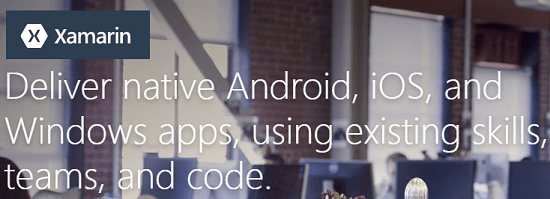
To start the Android development with Xamarin Studio you should know C# language for coding. To get Xamarin for your Mac or Windows system, you need to have the below requirements.
Mac:
Minimum OS X El Captain 10.11
Visual Studio for Mac. Click aquí to know how to setup Visual Studio on Mac.
Xamarin for Mac.
ventanas:
Windows 7
estudio visual 2015/2017
Xamarin.Android for Visual Studio.
To test and debug the application you can use an emulador or directly test on the device similar to Android Studio. Enable the debugging mode on the device, connect it to your system and start testing the applications.
Enlace: Sitio Web
2) RAD Studio
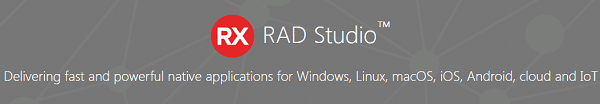
RAD (Rapid Application Development) Studio is an Embarcadero product in which you can develop cross-platform applications using Object Pascal language. The development of apps is relatively fast than hybrid apps. Using the same codebase you can have the iOS app too. Apart from phone and tablets, you can develop apps for wearables also.
You will find built-in controls/widgets like buttons, combo pickers, date picker and many others for faster development. For the database, Xamarin provides IBLite and SQLite support.
Enlace: Sitio Web
3) PhoneGap

PhoneGap is another alternative using which you can develop cross-platform applications. Apart from Android, you can develop apps for iOS, Windows phone and web apps using the same codebase. Using PhoneGap the development cost, time and effort are reduced.
If you are planning to develop games using PhoneGap, then I don’t recommend it. Apps build with PhoneGap that require heavy native features usage of an OS had poor performance compared to the native apps.
So PhoneGap is best for the lightweight apps with fewer widgets, as the tool itself does not offer sufficient widgets.
Enlace: Sitio Web
4) B4X
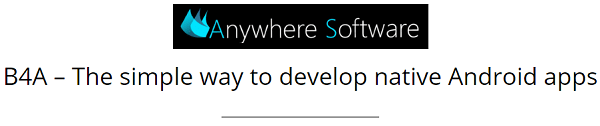
B4X is a powerful tool to develop Android apps using B4X programming language. It is not only used by developers but also by big companies like IBM, NASA and others. With B4i product you can develop apps for iOS also.
It also has an app called B4-A Bridge to test the apps wirelessly. So you do not need to connect the device to the system with a cable. You can download the app from play store.
Also, B4X has a dedicated community having 90 thousand developers to discuss regarding B4X and app development.
You can initially go with the trial version which is free for 30 days but it has project size limitations.
Enlace: Sitio Web
5) Córdoba
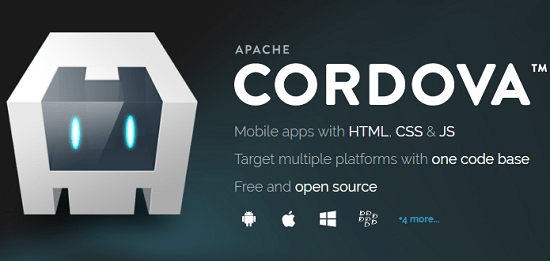
If you are looking for free and open source tool to develop cross-platform mobile apps then you can go with Cordova IDE. Using the single codebase you can have apps for multiple platforms. So you have a cross-platform workflow for multiple app development and platform-centered workflow to develop a single application.
There are various plugins available for development like camera, media, device, contacts and many others. These plugins provide a way to communicate with the native components.
Enlace: Sitio Web
So if you are looking for lightweight apps then you can go with PhoneGap tool. For other requirements, you have the alternatives available. Go according to your needs and build apps like you do with Android Studio.
últimos artículos