10 Best Inclinometer Apps To Check The Angles
Have you ever tried fixing any furniture or renovating the house? Then you definitely know how important it is to keep everything in the correct level or you can say positions, mostly horizontal and slopes. There are tools available for measuring the correct angle, steeps, and slope of the object, but honestly, they can be costly or sometimes hard to find. People call these tools with different names like Spirit level, bubble level, or just level but the uses are similar.
These tools are helpful for many constructions works like buildings, pipe fittings, hanging paintings, and many others. Now unless you are someone who works in these particular fields, it seems unnecessary to buy these inclination detecting tools. But fear not, we have tried to ease both your work and pockets. You can simply use your smartphones and with the help of inclinometer apps, you can easily check the inclination of an object without having to buy additional equipo. So let’s have a look at some of the best apps available for Android and iPhone that you can use for this purpose.
Best Inclinometer Apps For Measurements
1. Clinometer + Bubble Level

With the help of this app, you can determine the angle and the inclination of any slope from your smartphones. It has two tools unlocked to be used by anyone i.e. an buscador de ángulos which will work when you put the dispositivo abajo. And another is nivel burbuja which is also used to determine the level of angle on any horizontal surface. It will come automatically once you hold the device upright.
There is another feature i.e. Cámaras where you can measure the angles using the camera of the phone, but you will need to buy it in order to use it. You can also change the tema, unidades que of measurements, calculation time e incluso inhabilitar el motion lock for automatic mode changing in the settings. And one more thing, Android app is free to download while the iPhone users will need to pay for it.
Install Clinometer on Android | Install Clinometer on iOS
2. Laser Level & Clinometer

This app is only available for Android users using which they can check the level of any surface or platforms whether it’s for angle or inclination. Here you will get tres herramientas to use from i.e. Nivel láser using the camera of the device, Bubble meter for the inclination of any slope and clinómetro for determining the angles. The app will also provide you with tutoriales vídeos which will redirect you to YouTube for each tool in case you want to learn how to use them.
Just tap on the desired option that you want to use from the main dashboard of the app and start measuring. If you wish you can lock any measurements on the screen that you might need and even take capturas de pantalla y usar un flash in dark places to measure from this app itself. You can also enable the option to keep the screen on while using the app. It can be helpful as many times the screen locks automatically and that may disturb your flow of work or readings.
3. Smart Level
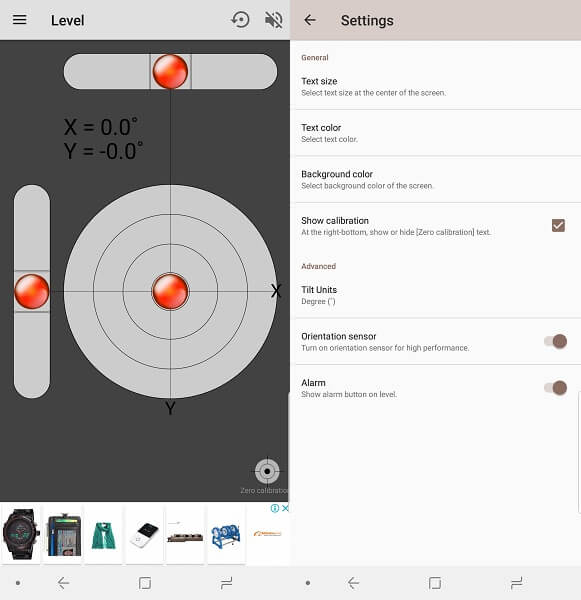
As you open this app you will be able to see tres metros at once which are – surface meter, spirit meter y round meter for level detection. It is simple to use, just put it on a plain surface or use the bar meter for horizontal and vertical plains.
You will get an accurate reading once you calibrate the app to zero. As the given tools get the perfect spot, the bubble inside them will turn rojo with the help of which you will get to know where to stop. Easy Right? Not only this you can also change text size, background colors, even the tilt units del degree, percent, radiany pendiente de la cubierta according to your ease.
Lea también 7 Best Walkie Talkie Apps
4 Nivel burbuja
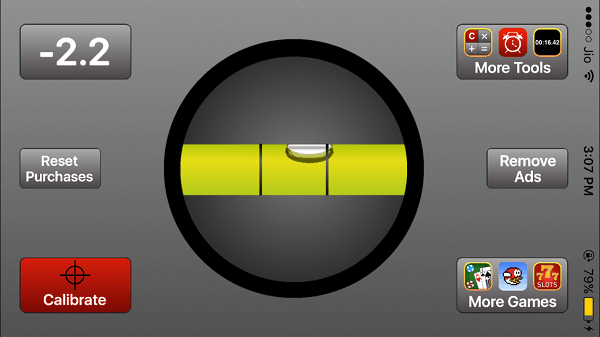
The usage of this app is also very simple, just keep the phone on the surface you want to find the correct level of. You will be able to see the angle mediciones on the screen and with the bubble meter, you can find the correct spot. As the app will find the correct angle the bubble will be placed at the center of the tool which you can see without any efforts.
5. Bubble Level/ Spirit Level
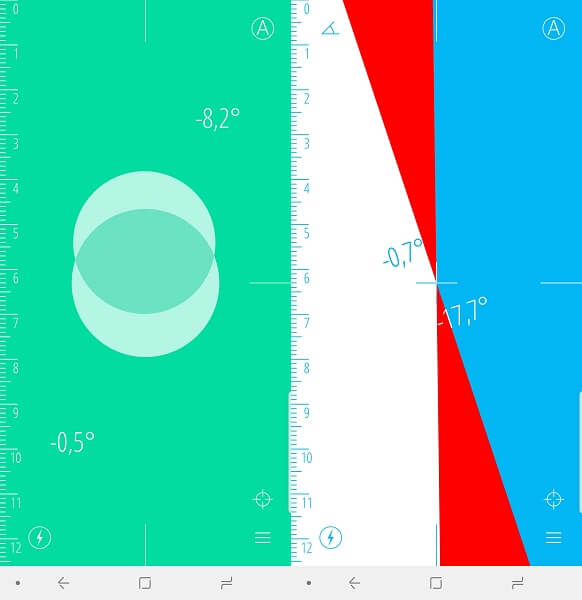
As the name of the app says, here you will get a Bubble level or you can say Spirit level to measure the inclination of any surface and its angles. You just have to point the device or keep it on the surface and start finding the required measurements. It has an auto feature como el Clinometer + bubble level app where the meter will change from level detection to angle detection as you hold the device or keep it on a flat surface or hold it upright.
Or you can do it using the . given at the top. It allows cierre on any level or angle so that you can check it even after the device is removed from the place you are measuring the angle or level for. In addition to this, you can also enable a ruler in the app which will allow you to measure the distance easily.
6. Multi Clinometer

Multi Clinometer app consists of various tools that will help you in taking the required measurements. It has a spirit meter, inclination meter just like most of the apps in this list. What it has extra is a roll and pitch meter which will help you in measuring the roll and pitch for any vehicle.
Apart from this, you will get the option to cambiar el color of both the meter and its background, switch between various tools with just a tap, rotate or adjust the app according to your usage and even Zoom in or out to see further readings if required.
7. Clinometer Bubble Level – Angle Measuring Tool
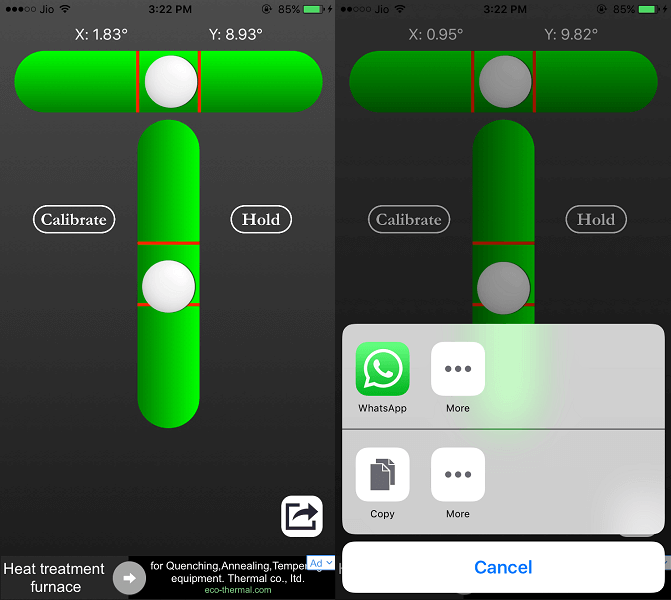
With this app, you can measure the inclination of both the horizontal y vertical surfaces with the given bubble level. And using both of them you can even check them inclination for plain surfaces. The tools here are automáticamente, which means when you put the device on a plain surface you will be able to see both the levels. But when you hold the device horizontally you will only see the horizontal level and the same goes with the vertical level.
Moving ahead, you will get the option to Mantener any measurements. For that, you just have to tap the hold icon on the screen and the levels will remain constant or the same as you measured, even if you change the direction of the device. You can also envío these measurements to other contacts using social media platforms right from this app.
Install Clinometer Bubble Level
8 Transportador
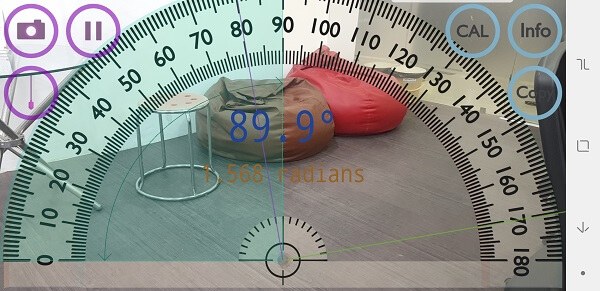
It is a simple protractor app which you can use to measure the angles of any object. You can marca any angle as per your desire on the protractor and with the help of the phone’s camera, see them in real time. You can also bloquear the angle then measure through the camera accordingly. It even allows pausing the camera for marking or measuring accurately without getting tired of holding the phone. You can also copia the angle that you have found useful or marked which later you can share with your friends or others you wish to.
9. iHandy Level
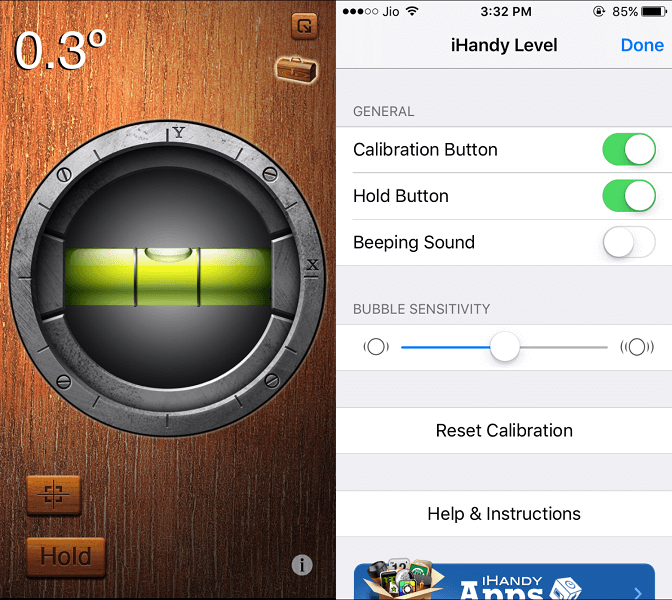
This is one of the simple and best inclinometer apps that is available for both Android and iPhone. Just open the app and like most of the apps in the list start measuring the level of anything. You will also get the option to mantener the measurements just like the above app which comes in handy.
Apart from this, you will also get the option to habilitar the calibrate or hold button. You can even enable beep sounds for the measurements and also change the sensibilidad for the Bubble tool. This app was initially available on the App Store so all the options and settings mentioned above will be missing on Android. Rest everything is similar on both the platforms.
Install iHandy Level on Android | Install iHandy Level on iOS
10. Precise Level
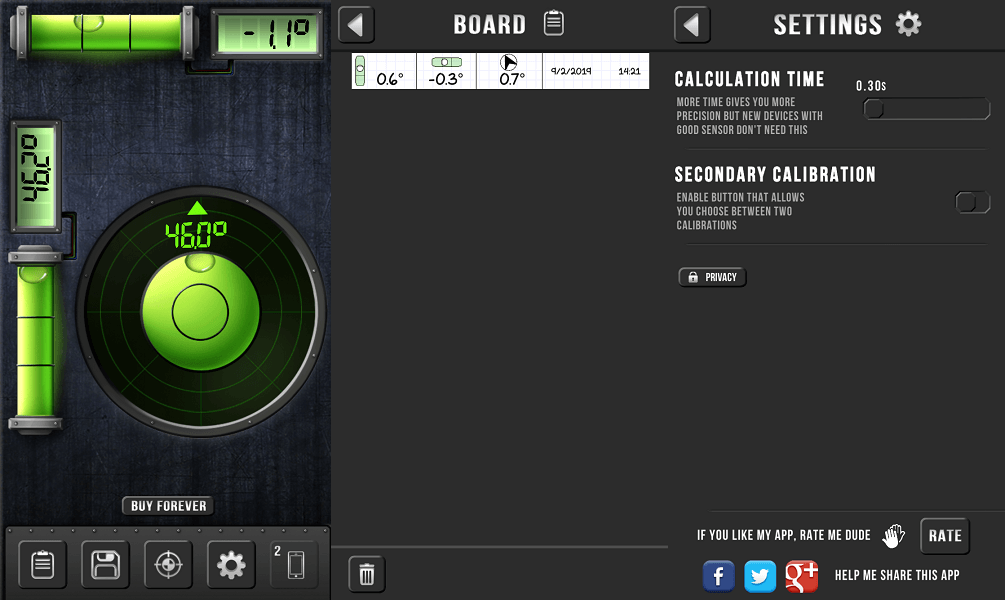
Well just like all the apps in this list, it will also let you measure the inclination and angle of any surface, whether it is floor, walls or any object you need to find the right position for. You will see the bubble meter y una medidor de ángulo using which you can start taking measures.
Now what it has different to offer is that you can ahorrar the measurements and then later check them on the Mesa Directiva of this app with date and time. For more precision, you can also reduce or increase the time taken by the app to calculate the readings.
Other than this, you can set two calibrations at one time in this app and switch between them with just a tap. This can be useful for taking reading for different surfaces without having to recalibrate all the time. You may need to purchase the full version of this app to use these settings and options, but it is where the app is different than others.
Puede buy the full version forever of the app with a one-time time payment. Or simply watch an ad to unlock all these features for a day. This way you will need to watch an ad each day to use the app.
Install Precise Level on Android | Install Precise Level on iOS
Lea también Las 10 mejores aplicaciones educativas para niños de hasta 5 o 6 años
Resumen
These were some of the best Inclinometer apps that you can download and use for free on your Android and iOS devices. From all the apps on the list, I would recommend Nivel preciso as it is available for both platforms and Multi clinómetro for Android as it has other tools that may be helpful for you. Rest all the apps were almost accurate, and in case you think the apps are not working properly then you can calibrate and then try using them again.
últimos artículos