How To Find IMEI Number Without Phone
Lost your phone? Then you can find your device or even lock it using the IMEI number. This number is embedded in every device, and with this, it becomes easy to identify the smartphone. There are several ways to check the IMEI from your devices. For e.g. typing * # # 06 from the dial pad or you can go inside the información del dispositivo from the settings menu. iOS users can get it via iTunes.
But what if you have lost your phone without having the knowledge of the IMEI number of the device? That can be pretty troublesome, but not to worry. We are here to help you out. In this article, you can find methods with help of which you can find IMEI number without the phone being physically present in just a few steps. We have mentioned the methods for both Android and iPhone. So let’s get started.
Contenido
What Is IMEI Number?
Most of you might know about IMEI, but if you are still new to this term then let me explain what it is. IMEI stands for Identidad de equipo móvil internacional. Es una Número de dígitos 15 provided to each and every device or smartphone. And each number is unique and specific to only one device. Not only this, most of the electronics which have wireless connection abilities will have this number which is impossible to change. And that’s what makes them unique.
¿Cómo ayuda?
IMEI number can be very helpful in case you lost your device. As this number is specific to only one device, it can be used to trace the lost device or know its location. With the help of IMEI number, your mobile phone manufacturers can block the device completely or erase all the data from it. So in case, anyone who got their hands on your device won’t be able to operate it.
It can also be helpful if you are buying any second-hand device. With IMEI, you can check whether the device is genuine, stolen or just a copy of any other device.
Methods To Find IMEI Number Without Phone
No matter which device you were operating, whether it’s Android or iPhone you can find it for both of them in case you don’t have the device with yourself. For Android, we will be using Encuentra mi dispositivo by Google. And for the iPhone, it will be done using the Cuenta de Apple.
Android
Before starting, remember you can find the details of IMEI of your lost device using the Google account that you were using on the smartphone.
1. Open any web browser on your PC and then visit Administrador de Android de Google.
2. Aquí iniciar sesión using the credentials of the same Google account you’re using in your phone.
3. After logging in successfully, you will be able to see all the devices that are connected with this Google account and locate the device using Find My Device. To get the IMEI number from here, just click on the icono de información right in front of the smartphone name.
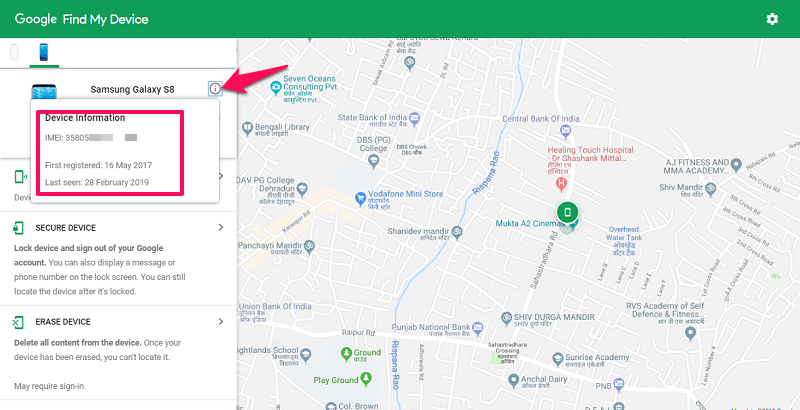
4. Then a small tab will appear where you will see the Información del dispositivo where the IMEI number is mentioned. In addition, you will see the date when the device was registered and the last time the device was operated.
Apart from this, you can use Google Find My Device to track the device, get its location, lock the device or erase all the data from it.
Lea también How To Take 360 Degree Photo With Android Or iPhone
iPhone
Same is for iPhone, you will need the Apple ID credentials used in the desired iOS device.
1. Dirígete a Sitio web de Apple on any browser and then iniciar sesión using the Apple ID for the desired device.
2. After you are logged in, scroll down to the Dispositivo section and there you will see all the devices registered with your Apple account.
3. Select the device and it will provide you with its information which includes IMEI.
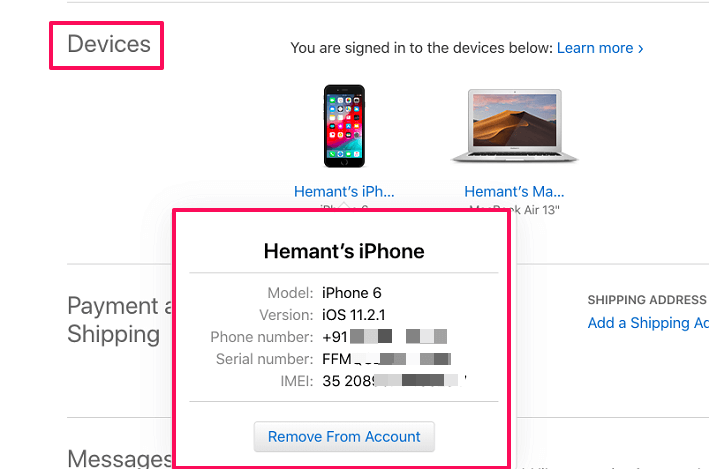
Métodos adicionales
Apart from the above-mentioned methods, there are a few other alternatives. These methods apply to both Android and iOS phones. So let’s check them out –
1. If you are someone who keeps the boxes of the devices you have bought then it can be very helpful. There on the box, you will be able to see the IMEI number of the device written on the sticker, mostly where the price is mentioned. You can also check the user manual as most of the times user manual also have the IMEI written somewhere.
2. In case you do not have the box, and you have purchased it online, then you can contact them. They keep the details of purchases, where you can also have the IMEI sticker. Or you can also check the bill or receipt for the device if you have it.
3. At last, if you were using a postpaid network on the lost device, then you can check the bill for the network where they provide the details of the device along with the IMEI number.
Risk Of Sharing IMEI?
Though IMEI number seems to be useful. But there can be cases where any third person can take the advantage if they know your devices IMEI. They can create IMEI clones for any other device, lock your smartphone completely, or even steal your data if they also get the hold of your SIM number. So always be careful and don’t share the IMEI number of your smartphones to an unknown person or online with any untrusted websites.
Lea también Cómo probar la velocidad de la tarjeta Micro SD en Android
Conclusión
These were the methods to determine the IMEI for any smartphone without it being physically present. Hope it works for you too, and always remember to keep the Google and Apple account credentials that you use on your smartphones safe. This way you can easily find your device info using the corresponding account that is logged in with the lost device. In case of any queries, you know where to ask them.
últimos artículos