How To Untag Yourself From Instagram Photos In 2022
Are you tagged on Instagram in photos that have nothing to do with you? Or simply inappropriate to be seen by your followers and the rest of the Instagrammers?
If so, you can simply disable tagging by using a special Settings option.
However, what to do with the posts where you were tagged before you discovered that option?
This tutorial will let you know how to untag yourself from Instagram photos.
Also, I will share how to manually approve tagged photos, which means that if anyone tags you in a photo it won’t show up in Fotos de usted section until you manually add or approve it.
Sigue leyendo
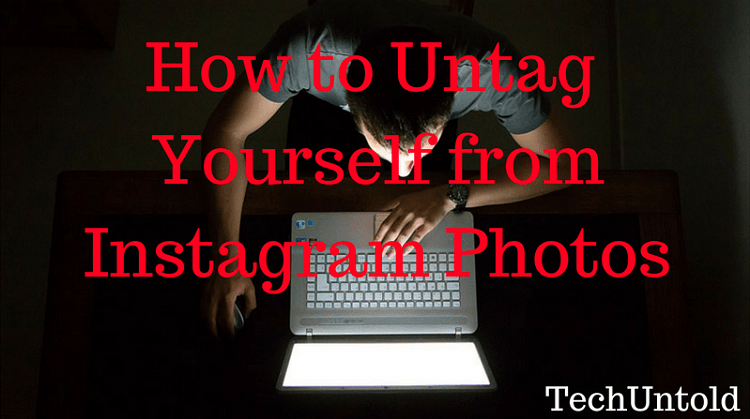
Contenido
Untag Yourself from Instagram Photos
The steps and screenshots are from Instagram iOS app and the steps remain the same for Android and windows too.
1. Open Instagram App and tap on perfiles icon at bottom right.
2. Under your Profile, select Fotos de usted icon which at extreme right just above the section where your uploaded posts are shown.
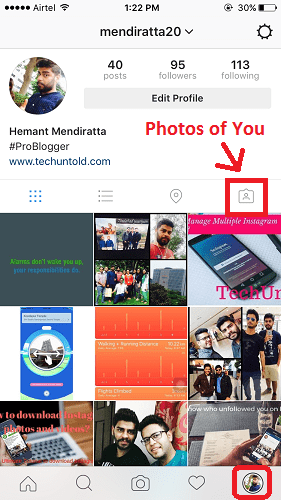
3. en Fotos de usted section, Instagram shows all the photos where you have been tagged by the users you are following. Select the picture from which you want to untag yourself and remove it from Photos of you section in your profile.
4. Now, tap on 3 horizontal dots at the top right just above the photo and select Opciones de foto.
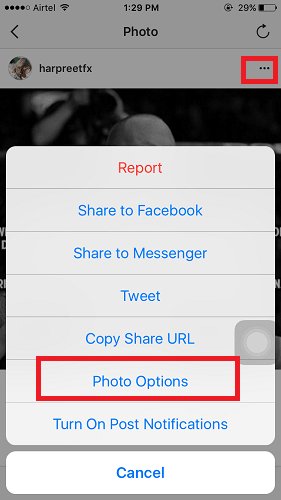
5. Now you may choose Ocultar de mi perfil to remove the photo from Fotos de usted section. But you will still be tagged in the photo and any user can identify you from other user profile who tagged you.
6. In order to remove the tag too, tap on Más opciones y seleccionar Eliminarme de la foto.
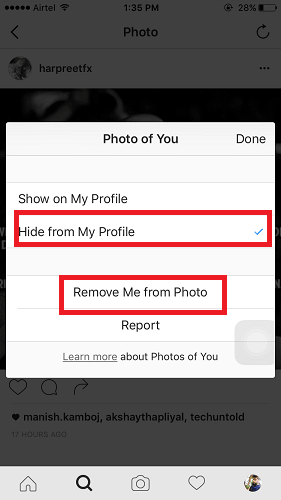
7. Confirm by selecting Eliminar.
With this, the tag will be removed and photo will no longer appear under Fotos de usted section in your profile.
Recomendado: How to stop people from tagging you on Facebook
How to manually approve tagged photos to appear in Photos of You section?
If you don’t want tagged photos of yours to be automatically added in Fotos de usted section follow the simple steps given below :
1. Open Instagram app and visit your profile.
2. En Perfil, seleccione Fotos de usted icono.
3. en Fotos de usted, toque en 3 horizontal dots at top right corner and select Tagging Options.
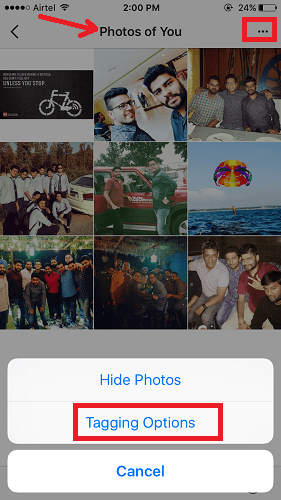
4. Seleccione Agregar manualmente y toque Terminados en la esquina superior derecha.

Now, whenever someone tags a photo of you, it won’t be added to Fotos de usted section until you manually go to that picture and tap on your username on the photo and change it to Show on My Profile.
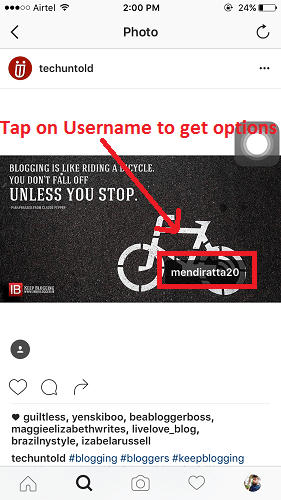
You may Remove the tag by tapping on More Options and selecting Remove Me from Photo if desired.
Please note that choosing manually doesn’t mean that you cannot be tagged, it means that the tagged photos of yours won’t appear in Fotos de usted section in your profile automatically. You can approve them manually later if you want to include them.
Resumen
As you know, Instagram allows other users to tag you in their photos.
Tagging others is an effective way with which other users can identify you in pictures. Also, it makes it easy to share stuff with users who share similar interest.
However, what if you have been tagged in photos where you don’t want to be tagged? This is what our tutorial is about.
Ahora sabes como remove tag on Instagram y remove tagged photos from Photos of You section in your Instagram profile.
If you found it helpful then share it with you friends and Síguenos en Instagram for more tutorials and updates.
últimos artículos