8 Best Logo Making Apps For iPhone And Android
When you are set to start a business, you might be tight on budget. But you cannot neglect the importance of a well-defined logo. A cool logo is something that would attract sales and in the long term, it’s a win-win. However, do you really think that hiring a professional logo maker is worth it? What if you can create a logo yourself without any external input? Well, thanks to the logo making apps, you can now create a unique and classy logo for your business all by yourself for free. Here is a list of the best logo making apps for iPhone and Android. Try these and let your creativity flow.
내용
최고의 로고 제작 앱
1. Logo Maker & Logo Creator
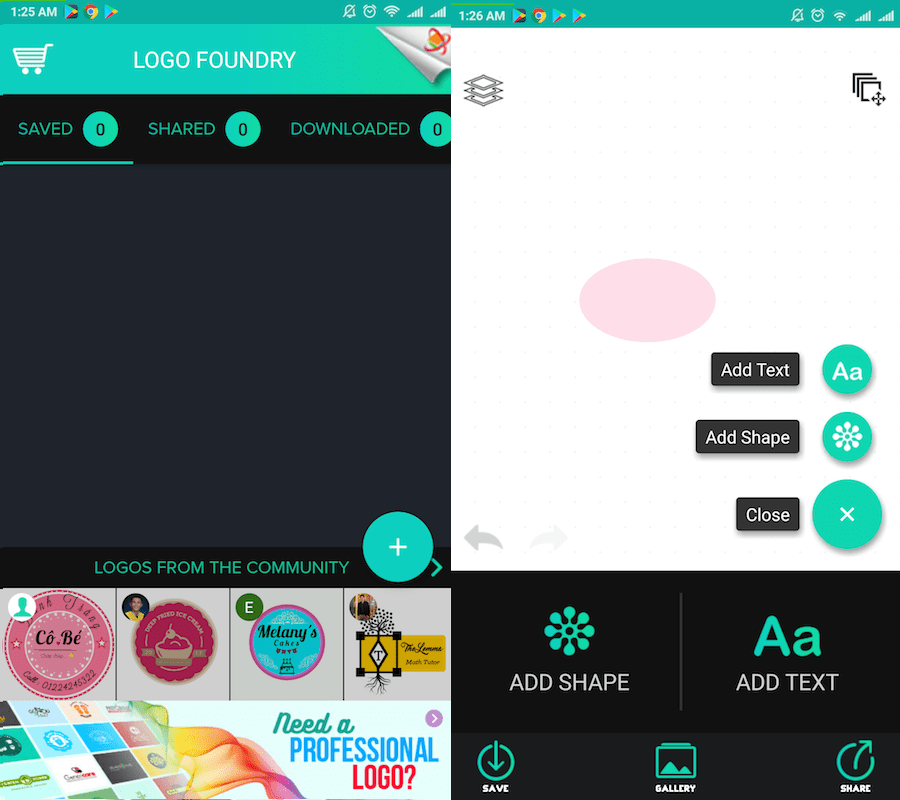
Logo Maker & Logo Creator is one of the most popular logo maker apps. And the primary reason for its popularity is a large number of options it provides in terms of 글꼴 and graphics. You can experiment with a combination of various fonts and graphics.
There is a feature to search the graphics which match your requirement. So, if you are looking for an app to create a logo on the go, there can be nothing better than this.
플랫폼 : Android
2. LogoFactoryApp Logo Maker
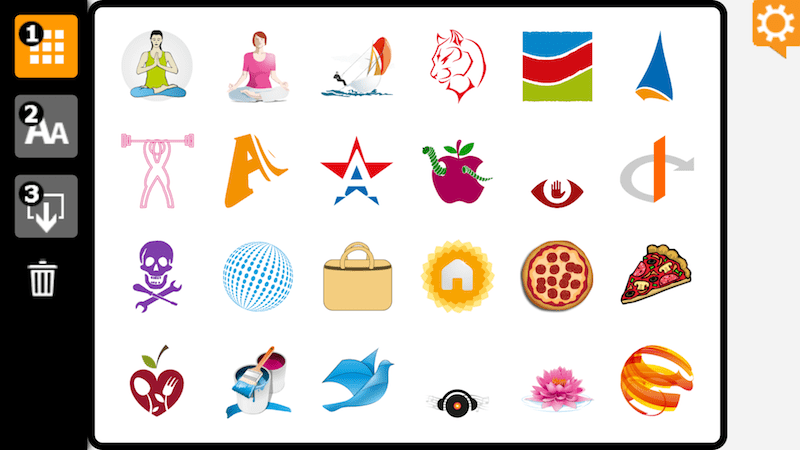
For those who have no experience in creating logos, this app is certainly the best one. If you think you are bad at choosing designs, download LogoFactoryApp Logo Maker and let the designs appear in front of your eyes so that you can choose the one that has the best appeal. Easy, isn’t it?
There are various images that you can use to create logos. Further, you can personalize it by adding fonts of your choice.
플랫폼 : Android
3. Logoscopic Studio – Logo Maker
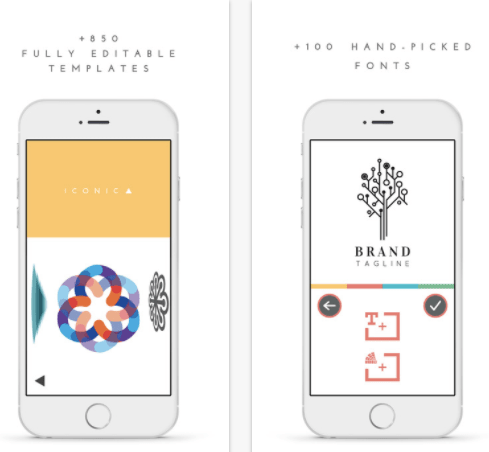
For those trying to use the readily created logo templates, Logoscopic Studio is the app. With approximately 850+ editable logo templates, this app is not going to disappoint you.
All you have to do is pick a template, change the color using the editing tools, and choose a particular font and text for the logo. That’s it. Further, you can export the logo for print users as well as digital users.
플랫폼 : iOS
4. 어도비 포토샵 익스프레스
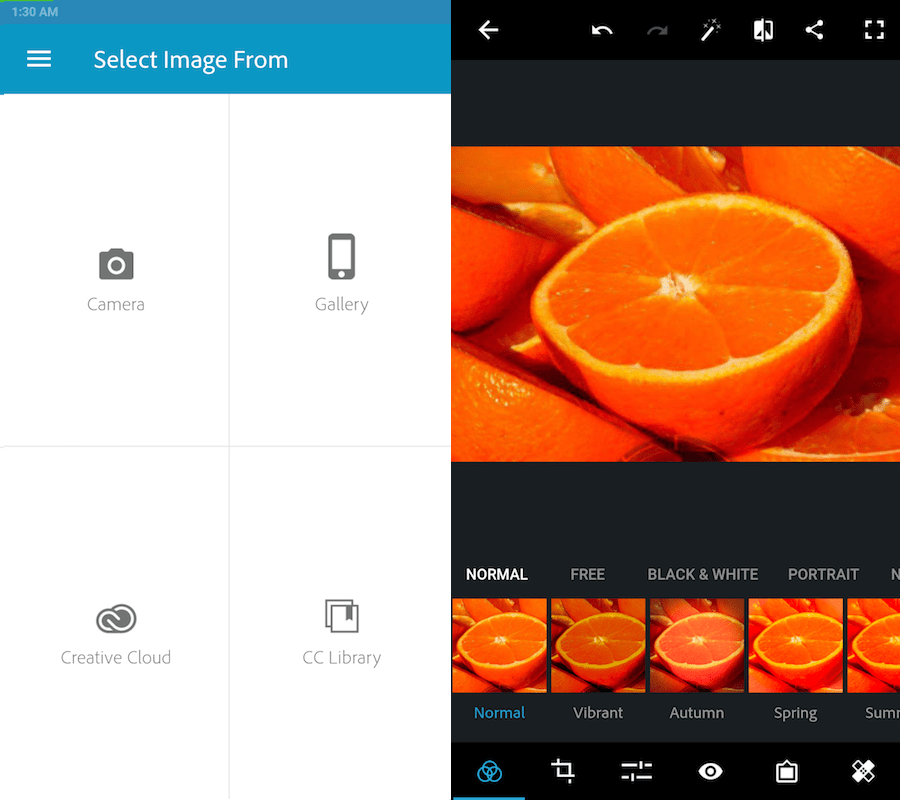
The good old Photoshop! No matter how hard an app tries, it cannot compare with the power of the Photoshop. The ease of using the app and the simple features it offers are off-limits for various other logo creators.
The fact the professional logo creators still use Adobe Photoshop to create your logos should be enough to inspire you to download it. The idea is to choose a picture and then edit it as per your requirement till it gets converted into an amazing logo for your business.
5. Canva
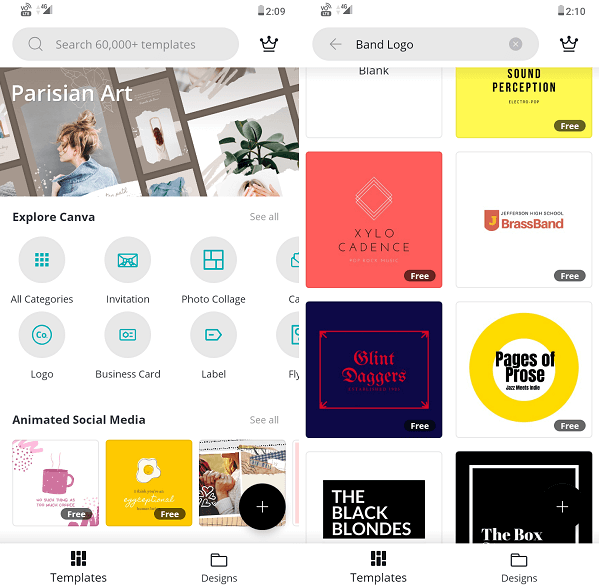
Canva is a one-stop-shop for all your graphic designing needs and is very popular among designers worldwide. It was earlier restricted to the online platform only. However, looking at its popularity the makers had to publish it on the Android and iOS platforms as well. On the Canva app, you can select from over 60,000 templates to design your brand logo, business card, Facebook cover, Instagram story, etc.
You can design stunning Logos by editing already given templates or you can start from scratch as well. Once you have created a logo you can save it as a PNG file on your device for free. Canva is free to use but some of its best features are unlocked when you switch to the PRO version.
6. Logaster

Unlike other apps on this list, Logaster is not available on the Android or iOS platforms as of now. But, it is a mobile-friendly online tool that you can use on your phone’s browser with ease. To create a stunning logo for your business on Logaster all you need to do is to enter your brand name in it and it will show you logo designs accordingly.
If you are happy with the designs then you can select one and download it. Or you can create your own logo by adding the tagline, selecting colors, and choosing your business type. Once you have created your logo, you can choose any of the given plans to download your design.
The Plans are XS(extra small), S(small), M(medium), and L(large), these plans vary according to the price and features. The good thing is that with all these plans you get to make unlimited edits on your logo design after purchasing it. However, to edit your logos you need to use the desktop as editing is not possible on the mobile browser.
링크 : Logaster
7. Logo Maker Plus
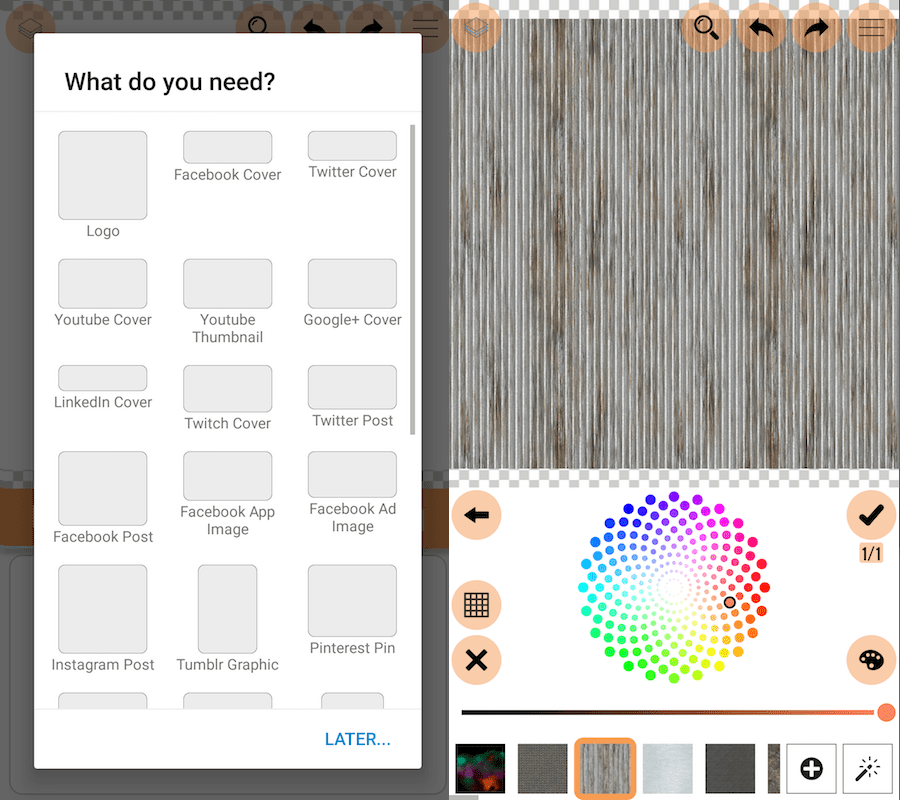
This app does not provide you the logo templates. Rather, it provides you the editable graphic elements. So, if you have ever had any luck working on raw graphic elements to create business logos, this app would be your go-to.
There is a category list from which you can choose what the logo is related to and what category it falls in. Once you get the icon, you can start changing colors, adding text and graphics. A unique feature of this app is that it lets you fill an area with texture color rather than plain solid.
플랫폼 : Android
8. InstaLogo Logo Creator
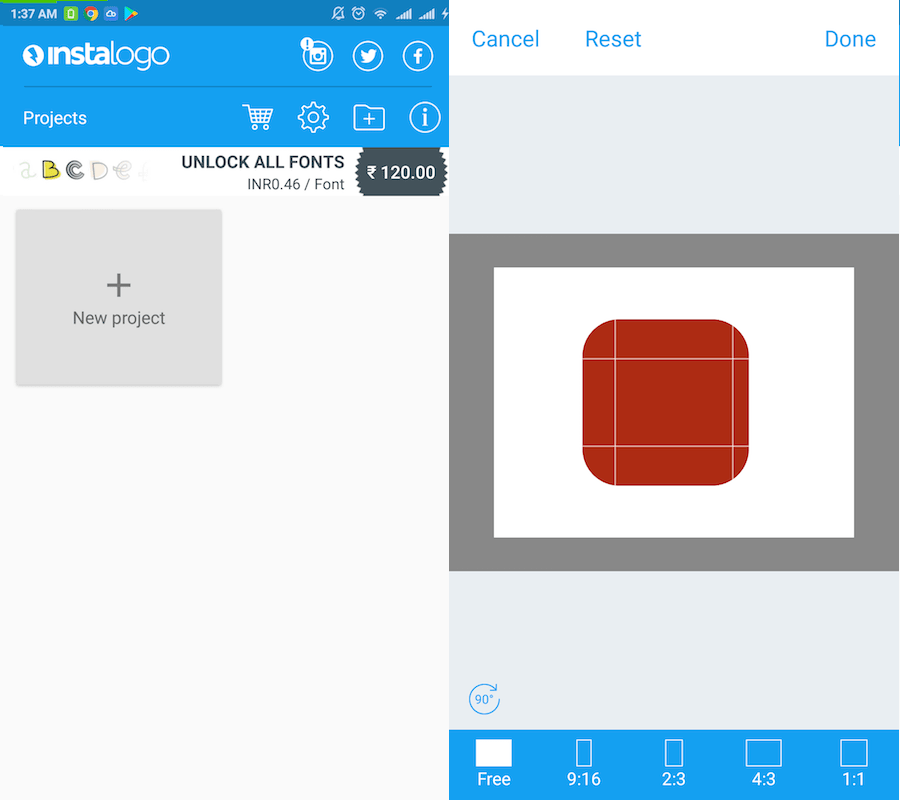
This is an app that would help you to create a logo for your business within a matter of seconds, that is, instantly. You can even use the pictures clicked from your device to convert them into beautiful logos. So, if you have an idea in your mind, you can get going and create a logo within a flick. Though the app is paid one, you would not regret paying for it. The Android users can also try a Lite version of the app which is 비어 있는.
The lasso tool helps you to move things in this app. Further, you can undo and redo after each step, so those who make mistakes often would be rescued. Once done, you can share the logo in JPEG, PNG or even PDF formats. You can also email the logo to your friends to ask about their opinion.
We recommend you to read the following articles which unveil the secret behind popular companies’ logos:
Twitter Logo is named after Larry Bird
포장을
You don’t need any prior experience to try out these logo making apps. And who knows, you might create a masterpiece all by yourself. So, don’t wait and try these apps today. Create your DIY logo and share it with your business partners.
마지막 기사