How To Logout Of Instagram On Other Devices Remotely
Social media is something everybody likes and we spend a considerable amount of our time on it, and why not! It helps us to stay connected with the world. But with the rise in the popularity of social media platforms, they are being more prone to hacking as well. And therefore these platforms keep adding new security features like a remote log out, two-factor authentication, etc. to them. But unlike Facebook i gmail, Instagram doesn’t provide any feature to remotely log out of your Instagram account on other devices. However, we have a workaround using which you can easily log out of Instagram remotely on other devices.
There are many situations when you would like to remotely log out your Instagram account from another device. For instance, when you have logged into your Instagram account on your friend’s device and forgot to log out. Or if you have a doubt that your account is being misused or hacked by someone. No matter what the situation is, the method given below will help you in signing out of Instagram from everywhere. It can be achieved from the Instagram app on Android and iPhone as well as from its website.
Spis treści
Check If Your Account Is Hacked
Before actually signing out from Instagram on other devices you can confirm if your account is being used by someone or not. For that, you can check for some suspicious activity on your account which you have not done.
For example, likes or comments on someone’s posts, or photos being posted on your account without your permission. To check whose post you’ve liked you can go to Settings > Account > Posts You’ve Liked.
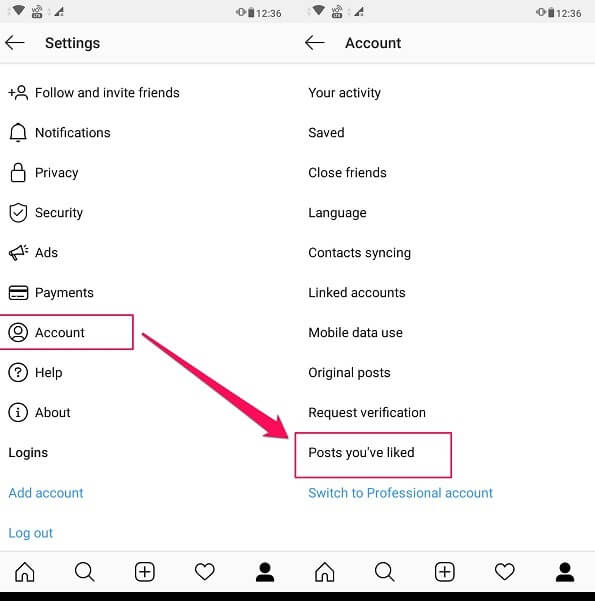
Other than that, you can check the account activity to know about the time you spent on Instagram for the past 7 days. For that, you can go to Settings > Account > Your Activity.
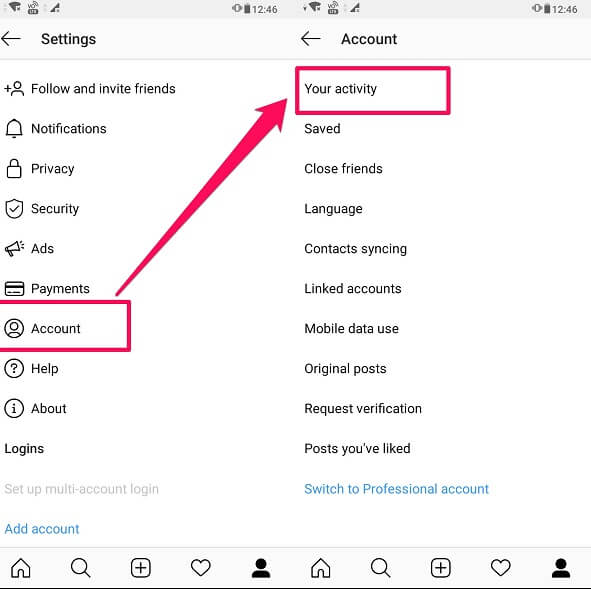
With this feature, you can get an idea if someone is using your Instagram account or not by looking at the usage pattern of your account. However, if you could not find any evidence of anyone using your account, you can still logout of Instagram on another device, because why take the risk?
Remotely Log Out Of Instagram On All Devices
Using App On Android And iPhone
The procedure is the same for the iPhone as well as for Android devices.
1) Otwórz aplikację Instagram na swoim urządzeniu.
2) Next, open your profile by tapping on the ikona profilu at the bottom right corner. Now tap on the ikona hamburgera w prawym górnym rogu i wybierz Ustawienia.
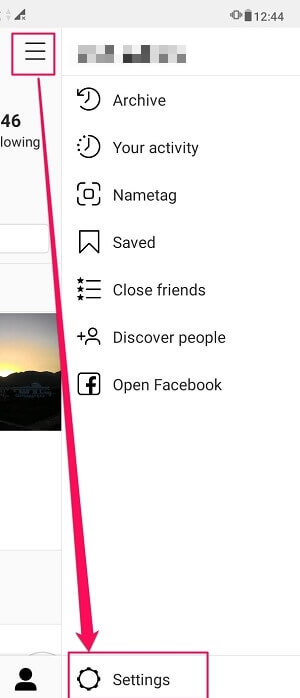
3) Now scroll down and look for the Bezpieczeństwo option and tap on it. Next, tap on Hasło. Now you need to change the password of your Instagram to log out of all the devices.
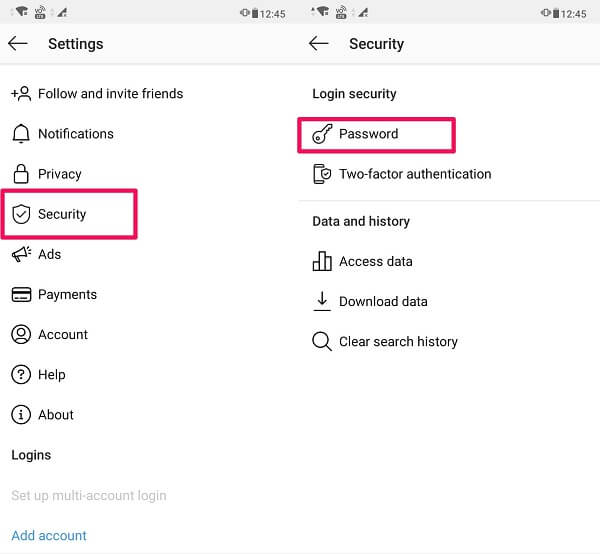
4) Enter the old password and then type in the new one. Finally, tap on the done. (tickmark icon)
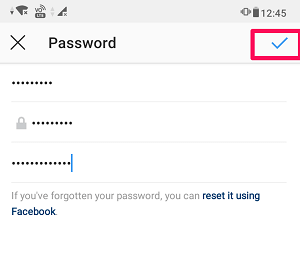
That’s it. You will be logged out of all the devices including apps as well as from desktop apart from the current device you are using.
From Desktop On Instagram Website
If you are a desktop user then you can use the below steps to sign out of your Instagram account from someone’s device.
1) Log in to your Instagram account from the browser and visit your profile page.
2) Next, click on the gear icon next to the Edytuj profil option. and choose Zmień hasło.
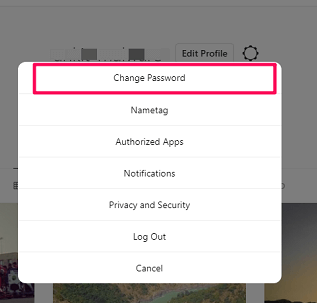
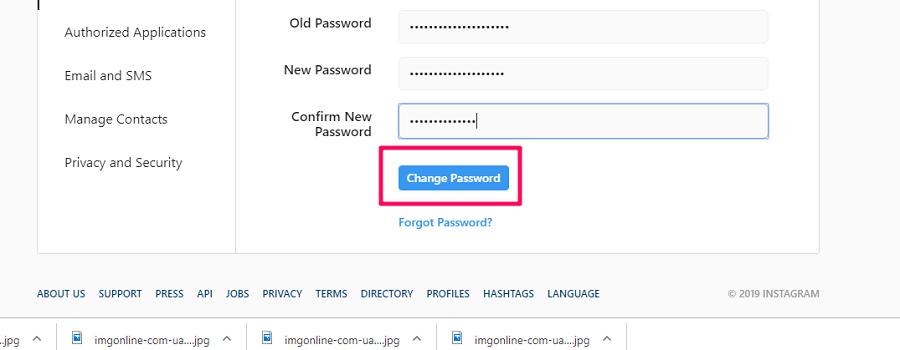
3) Now, enter your old and new password and click on Zmień hasło aby to zmienić.
As soon as you do it, you will be logged out of all the devices.
Zabezpiecz swoje konto na Instagramie
You can not just simply rely on the remote sign out all the time for the security of your account. That being the case, you can secure your Instagram account once in for all by enabling two-factor authentication. This feature ensures that only you get to log into your account as it sends a unique OTP each time you try to log in on your registered phone number.
Wnioski
As there is no official feature to remotely log out from other devices on Instagram, still the method mentioned above is a perfect workaround. Moreover, you can secure your Instagram account by enabling two-factor authentication on it. Also, it is recommended to use a strong secure password for your account and keep changing it at regular intervals. It reduces the chances of your account getting hacked. Do share with us if you have any other tweak to logout of your Instagram account from someone else’s device.
Derniers articles