如何在 iPhone、Android、Web 2022 上註銷 WhatsApp
您是否想過讓 WhatsApp 休息一下,但又不想刪除並重新安裝該應用程序? 有沒有想過 您可以像登錄 Instagram 一樣退出 WhatsApp 還是推特?
你可以,而且也很容易。 我整理了一個方便的教程,向您展示如何做到這一點。
我還確保涵蓋所有設備:Android、iPhone 和台式機。 繼續閱讀以了解如何退出您的 WhatsApp 帳戶。
內容
How To Log Out Of WhatsApp On Android
WhatsApp 是世界上使用最多的移動信使應用程序。 許多 Android 用戶喜歡它,因為它具有廣泛的功能集和受歡迎程度。 一個有趣的事實是, average Android user spends about 38 minutes a day on WhatsApp.
但是,如果您想休息一下並想註銷 Android 上的 WhatsApp 應用程序。 這是如何做到的:
- 在您註銷 WhatsApp 帳戶之前,請確保您 備份您的 WhatsApp 數據. 打開 WhatsApp,點擊屏幕右上角的三個垂直點,然後選擇設置。
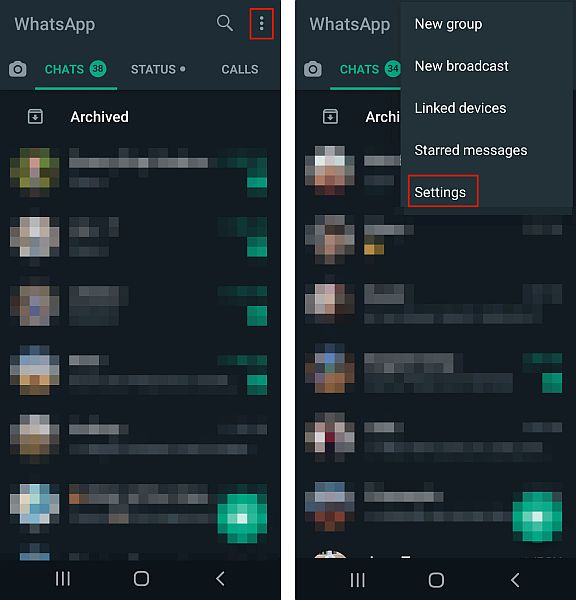
- 接下來, 從下拉菜單中點擊聊天 訪問聊天設置。
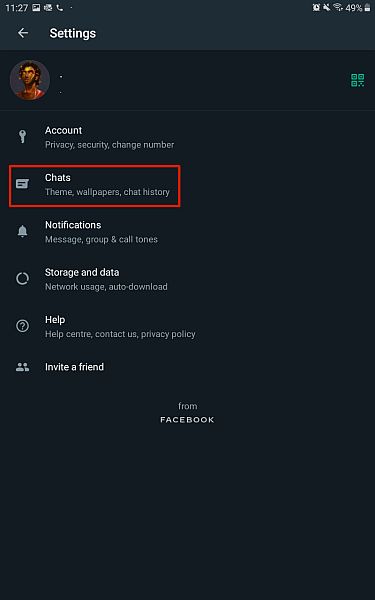
- 之後, 點擊聊天備份選項,然後點擊備份按鈕 創建備份。
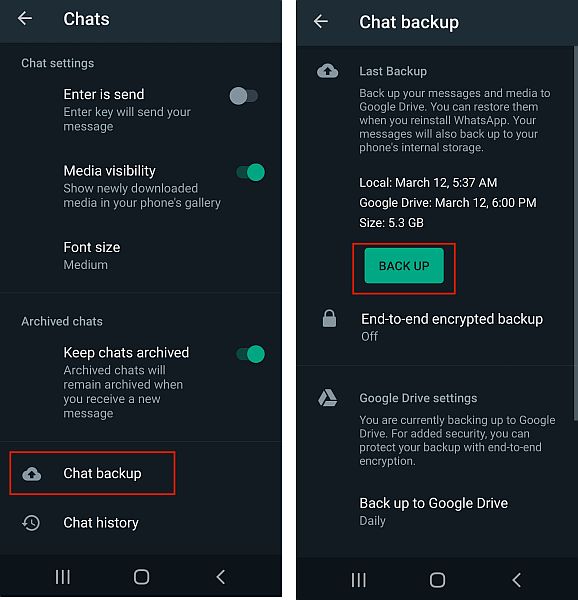
- 備份完成後, 點擊設置,然後點擊應用部分.
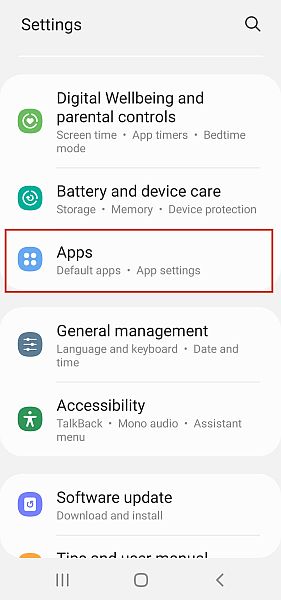
- 查找並點按 WhatsApp 從可用的應用程序列表中。
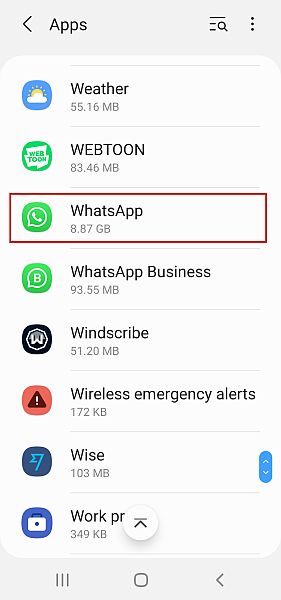
- 下一頁
點擊存儲 訪問其存儲設置。
- 最後, 點擊清除數據 刪除所有 WhatsApp 數據並註銷。
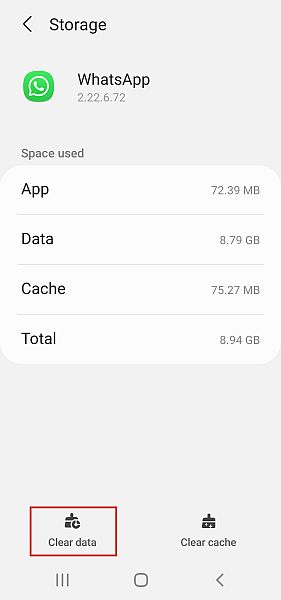
- 現在, 你會看到登錄屏幕 下次打開 WhatsApp 時。
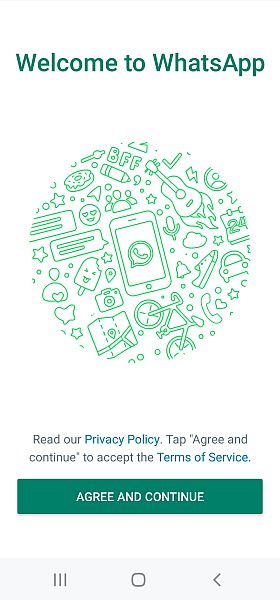
這是一個視頻演示 如何在 Android 上退出 WhatsApp:
Clearing an app’s data is also a great way to save storage too. And in the case of your browser, it can 清除瀏覽器歷史記錄,以及。
在 iOS 上註銷 WhatsApp
WhatsApp 也是 iOS 上流行的消息傳遞應用程序。 實際上, WhatsApp 大約一年前在 App Store 上推出 比在 Google Play 商店上的表現。
不幸的是,與安卓不同的是, 在 iOS 設備上沒有退出 WhatsApp 的選項. 也沒有選項可以清除 iPhone 上的數據。
Therefore, if you really want to sign out of WhatsApp on your iOS device then you need to delete it.
以下是如何做到這一點:
- 在您從 iOS 設備中刪除 WhatsApp 之前, you need to back it up to your iCloud account. To do this, open the app then tap the gear icon in the bottom right corner to access Settings then tap the Chats option for the chat settings tab.
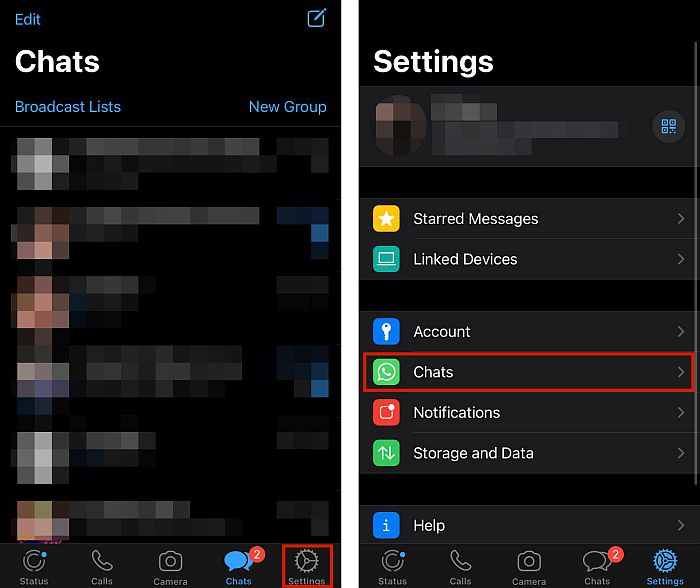
- 接下來, 點擊聊天備份選項,然後點擊立即備份 創建手動備份。
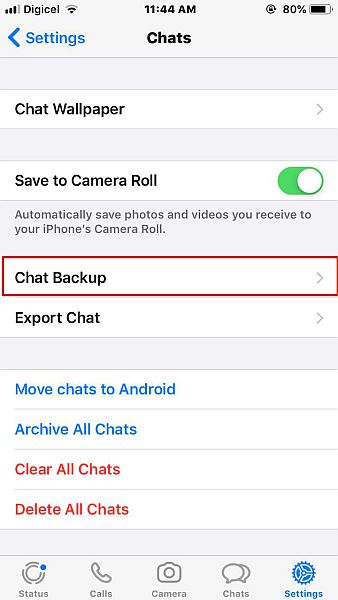
- 備份完成後,轉到主屏幕並 長按 WhatsApp 圖標.
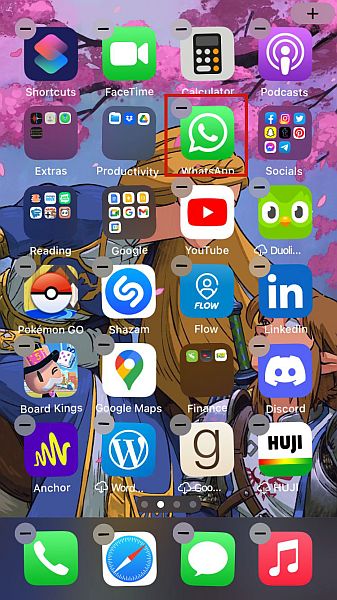
- 之後,您會在 WhatsApp 圖標旁邊看到一個彈出菜單, 輕點“刪除應用”,然後輕點“刪除應用” 從確認消息中將應用程序從您的 iPhone 中完全刪除。

- 這就是如何輕鬆刪除,本質上, 在 iPhone 上退出 WhatsApp.
對於視頻參考,這裡有一個向您展示 如何在 iPhone 上退出 WhatsApp:
通過瀏覽器退出 WhatsApp 網頁
網絡的WhatsApp 是 WhatsApp 的瀏覽器版本。 它允許您在沒有 android 智能手機或 iOs 設備的任何計算機上使用 WhatsApp Desktop。
在您的手機需要連接到互聯網才能使用 WhatsApp Web 之前,但是 現在有一個多設備功能 即使您的 Android 智能手機或 iOS 設備未連接到互聯網,您也可以使用 WhatsApp Desktop、Web 和 Portal。
Here’s how to log out of WhatsApp Web on your computer:
- 轉到 WhatsApp 網頁並點擊三個垂直點 在頁面頂部的。
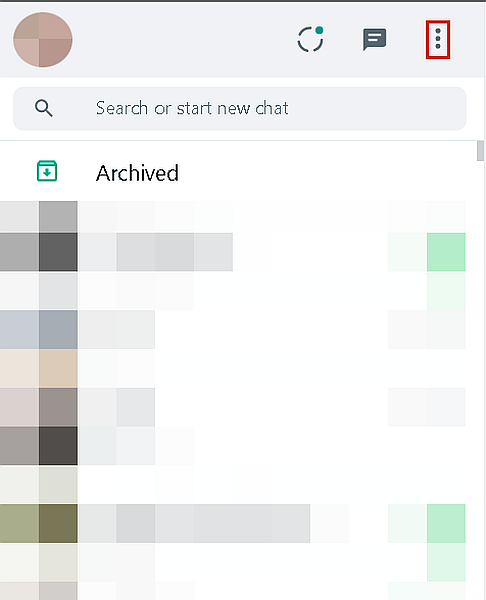
- From the drop-down menu, click Log Out, and you’ll be successfully logged out of WhatsApp on your desktop.
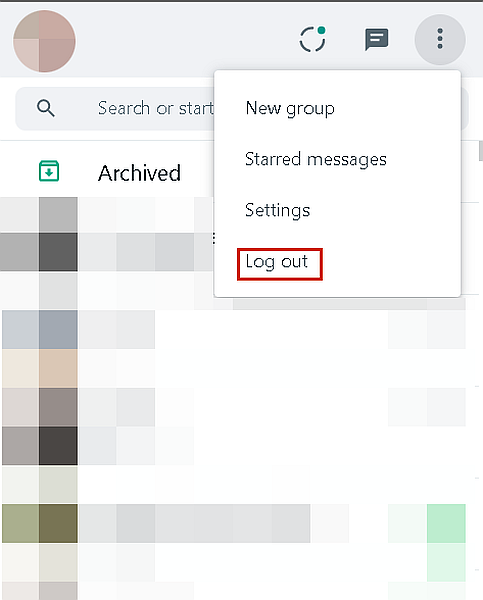
這是一個視頻向您展示 如何退出 WhatsApp 網頁版:
使用移動設備退出 WhatsApp Web
如果您在其他人的計算機上登錄 WhatsApp Web 並忘記退出,請不要擔心, you can easily log out of it using the Linked Devices feature on the WhatsApp app. 此方法也適用於 WhatsApp Desktop。
I used an Android device for this demonstration,但您也可以在 iOS 設備上執行相同操作。
這是怎麼回事 使用您的移動設備關閉您的 WhatsApp 網絡會話e:
- 在您的移動設備上打開 WhatsApp 應用程序,點擊右上角的三個垂直點,然後 從菜單中選擇鏈接設備 查看連接的設備。
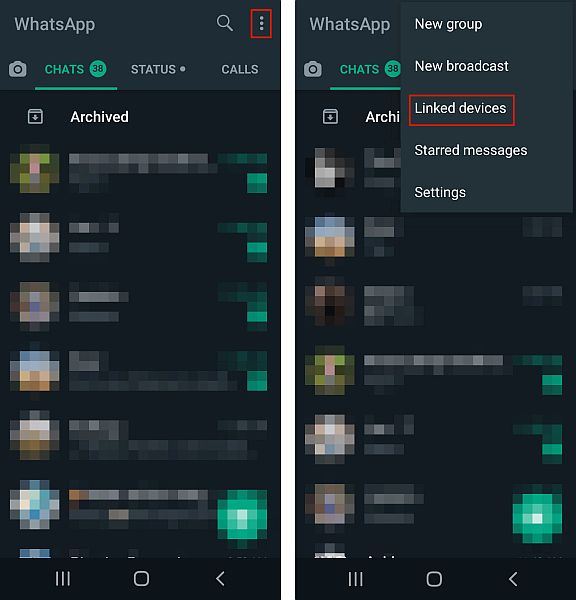
- 接下來, 您會看到設備列表 您已登錄。 點擊處於活動狀態的以將其選中。

- 點擊它會彈出一個菜單,從那裡, tap Log Out to end your session on the selected device.
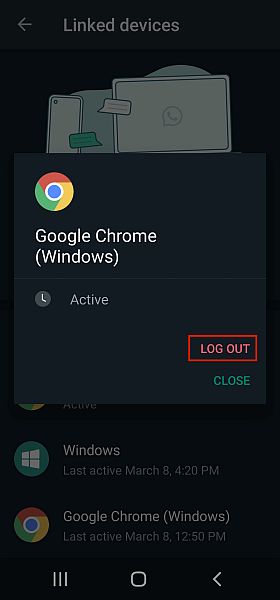
如果您對視頻演示感興趣,這裡有一個很棒的演示:
常見問題
您可以在 iPhone 上退出 WhatsApp 嗎?
目前,你 無法在 iPhone 上退出 WhatsApp. 你也不能在 iPad 上做到這一點。 如果您想在 iOS 設備上退出 WhatsApp,則必須完全刪除 WhatsApp 應用程序。 您可以從主屏幕或通過“設置”執行此操作。
WhatsApp Web 會自動註銷嗎?
WhatsApp Web 會自動註銷。 這發生在 30 分鐘不活動後。 但是,您可以 選中 QR 碼下方的一個框,上面寫著“讓我保持登錄狀態””即使在 30 分鐘不活動後仍保持登錄狀態。 這樣,您可以隨時登錄,而不是自動登錄。
如何在三星 Galaxy 上退出 WhatsApp?
要在三星 Galaxy 上退出 WhatsApp,請打開設置,然後點擊應用部分。 接下來,從應用程序列表中找到 WhatsApp,進入 WhatsApp 存儲,然後點擊清除數據。 那將 clear the app’s data from your Samsung Galaxy 並將您註銷。
退出 WhatsApp – 結束
What’d you think of this tutorial? Pretty easy, right?
老實說,雖然 沒有多少人考慮退出 WhatsApp,知道如何操作真的會派上用場,尤其是知道如何退出 WhatsApp Desktop。
而且 iPhone的流程與Android完全不同,很高興知道如何為這兩種設備執行此操作。
如果您正在尋找更多與 WhatsApp 相關的內容,您可能有興趣了解如何 在 WhatsApp 上獲取已讀回執,即使它們已關閉, 甚至 如何跟踪 WhatsApp 消息.
Be sure to comment below and let me know your thoughts on this article 如果您想了解有關 WhatsApp 的任何其他信息。
別忘了 與您的朋友、家人和追隨者分享這篇文章!